One of the most annoying parts of FileMaker development is when I look on my screen and see: *”Some Guy” is modifying these items. You cannot use these items until “Some Guy” is finished.* I am sure you know exactly what I am talking about… You need to make a couple of little tweaks to your not-quite-finished script and FileMaker gives you that annoying little pop-up. Fortunately, FileMaker has finally gotten rid of this productivity killing problem and added a couple other gems to ScriptMaker with their newest release, FileMaker Pro 9.
Without further ado…. Here she/he is:
Isn’t it beautiful. If your like me your probably shed tears of joy when you first saw FileMaker 9’s ScriptMaker. There are all sorts of goodies that are obvious from the first time you look at the redesigned interface. In no particular order here is a little overview of all of them:
*Groups (Folders)* – create an excellent new way to organize scripts which in pre FileMaker 9 releases was virtually impossible. Scripts can be dragged into and out of these puppies with relative ease. I must say there is definitely some quirkiness with how you tell if you actually put the script in the folder or not but, as far as usefulness, it’s definitely a great addition. You can also display or hide the contents of a Group by clicking on the arrow next to the folder icon. Besides the wierdness with dragging scripts into and out of folders the only other problem I have with Groups is that they are not called Folders which doesn’t make sense to me.
*Group (Folder) Filter* – this is the bar in the upper left of the screen which will typically have the text “All scripts” in it. The Group filter is used to the view the content of any given Group in ScriptMaker without the distracting clutter of other scripts. If you have Groups defined, just select the name of the Group in the drop down and all scripts will disappear except those that are in the Group you selected. Easy as Pie.
*Search Box* – is probably one of the most useful additions to the FileMaker 9 ScriptMaker. Say you are working in an old database which doesn’t have any nice Groups in them, so there are probably a couple of hundred scripts to scroll through. If you have one in mind that you want to find, click in the box and type in a portion of the name. It doesn’t matter if what you type is in the beginning middle or end it will just pop up. So if you want your “create invoice” script, just type it in the search box and it will pop up. If there happen to be other scripts with the text “create invoice” in their name, you will also see those, but hey looking through a couple scripts is much better then a couple hundred.
I would have been happy with those changes alone but FileMaker 9 has a couple more very useful additions. As I teased you about in my intro, FileMaker 9 now allows multiple users to be editing scripts in ScriptMaker at the same time. This will greatly cut down on the amount of time that is spent repeatedly clicking your script until Joe Blow finally gets out of ScriptMaker. Along with allowing multiple users in ScriptMaker, Filemaker 9 also allows you to have as many scripts open as you want! This comes in very handy when you are editing a script that has multiple sub-scripts. If you come to a point where you need to view a sub-script, just click on ScriptMaker and find the script you want and open it. Simple.
FileMaker 9 has greatly expanded what you are allowed to do when ScriptMaker is open. In fact, you can do ANYTHING while it’s open that you can do when it’s closed. This means you can define new value lists, edit layouts, create new records, edit the database(I know you could do this in previous versions too but you get the point)…. ANYTHING. It’s really quite a powerful feature and will save loads of time during development. I don’t know how many times I have found my self staring at a script and thinking “Shoot, I forgot to turn debugger on!” and having to exit script maker go turn debugger on, get back in to script maker and run the script.
Remember, “With great power comes great responsibility”. In implementing the new ScriptMaker they made it non-modal (read: you don’t have to close it to continue using the application) and because of this there are some quirky ways of saving. You’ll notice when you open a script there is no save or cancel button! This is definitely a minor kink in my typical work flow. No more hitting enter to save or escape to cancel changes, definitely a bummer. So here’s the quick way to get out of the window:
Saving:
Save – control(command) + s
Exit – control(command) + w
Exiting without Saving:
Exit – control(command) + w
Click don’t save button
Remember once you save the script, it is saved…. there is no going back. This may sound obvious, but in past versions of FileMaker you had another chance to dispose of changes when you actually exited ScriptMaker but with a non-modal window you don’t ever really need to exit! So remember this little fact before you hit that save button.
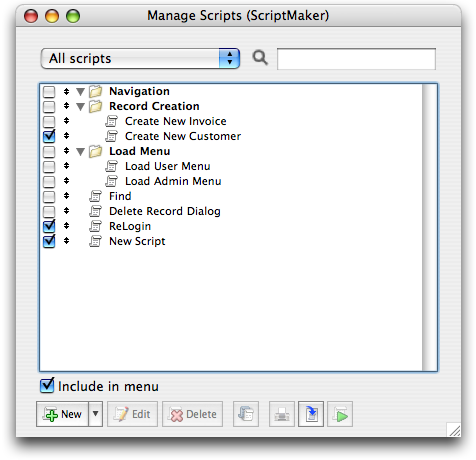
Love it! One thing to note regarding your comment:
“I don’t know how many times I have found my self staring at a script and thinking “Shoot, I forgot to turn debugger on!†and having to exit script maker go turn debugger on, get back in to script maker and run the script.”
In version 8, if you have edited a script and then want to run it with the debugger on, you can just hold the shift key while you click on the Perform button.
@RolandK – You’re awesome. That works great! It works in 9 as well. What a great Tip.